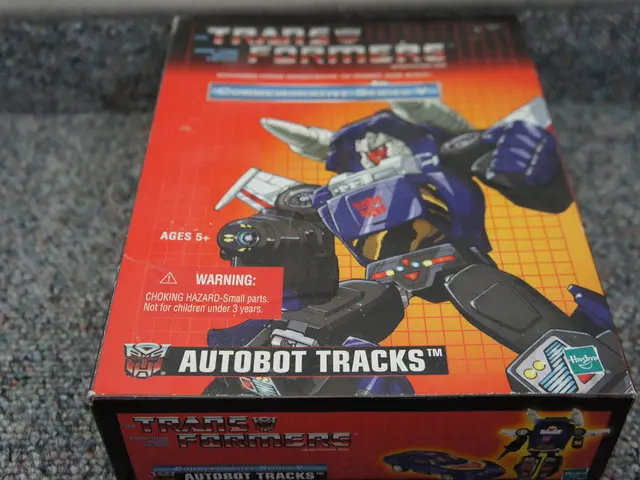User Flow Diagram Explained: A Step-by-Step Guide on Its Creation
User flow diagrams have become an indispensable tool for product designers and UX specialists, offering a visual and effective way to map out the journey of a customer as they interact with a product.
Visualizing the User's Journey
By charting each step a user takes, from entry point to goal completion, user flow diagrams provide a clear understanding of how users navigate through a system. This could range from logging in, making a purchase, or completing any other desired action.
Creating a Seamless, Intuitive User Experience
User flow diagrams help designers identify how functions and features contribute to users' paths, enabling them to tailor flows according to user needs and expectations. This results in a more intuitive and engaging user experience.
Facilitating Better Communication
These diagrams serve as a common blueprint for UX designers, developers, and stakeholders, fostering clearer communication and a shared understanding of the user's interaction process. This reduces the risk of miscommunication and ensures that everyone is working towards the same goal.
Identifying Potential Pain Points
User flow diagrams can help identify potential pain points and redundancies early in the design process. By revealing where users might encounter friction or unnecessary steps, designers can address these issues before they become major problems.
Aligning Design Efforts with Business Goals
By ensuring that every user action leads towards the business and user goals, user flow diagrams help make the product more effective and user-centered. This alignment ensures that the product is not only aesthetically pleasing but also functional and efficient.
Saving Development Time and Resources
Spotting conflicts or inefficiencies in flows before coding begins can save development time and resources. This means that the final product is delivered faster and more efficiently.
Improving Collaboration
User flow diagrams can also help establish a unified, user-first language and understanding of the flow across teams, such as marketing, design, and support. This improves collaboration and ensures that everyone is working towards the same goal.
User Flow Design in Practice
Creating a user flow diagram is a straightforward process. First, identify objectives, assess user discovery, determine the information users need, organize data and insights, review and finalize, and test.
Examples of user flow diagrams include sign-up process flow diagrams, purchase process flow diagrams, and login process flow diagrams. The latter is a visual guide that maps out the steps a user takes to access an account on a website or app.
Beyond User Flow Diagrams
While user flow diagrams focus on a customer's physical movement through a domain, user journey maps consider audience characteristics, emotions, and behavior along with the different touchpoints they will encounter at various points of the consumer journey.
Wireflow diagrams combine user flow with wireframes, providing context to the user flow by incorporating individual screens. UI flow or user interface flow diagrams are meant to illustrate how users interact with the elements on a page or screen.
Enhancing Your User Flow Diagram Experience
Our platform makes creating user flow diagrams easy and efficient. Simply sign up for an account, select your preferred diagram template from the template library, and edit and customize your chosen template using the drag-and-drop Smart Editor.
Upgrading to a business account gives you access to My Brand Kit, which lets you add your company's logo, color palette, and fonts to all your designs with a single click. It also offers the real-time collaboration feature, so you can invite members of your team to work simultaneously on a project.
In conclusion, user flow diagrams are essential tools in UX design. They provide clarity on user interactions, enhance user satisfaction by personalizing their journey, facilitate team collaboration, and ensure alignment with business objectives.
- To create a more cohesive user experience, designers can refer to a 'user flow diagram template' from the library in our platform, which aids in efficiently mapping out user interactions.
- Along with structuring a user's journey through a product, designers might also benefit from incorporating 'lifestyle' considerations and 'education-and-self-development' resources into their 'brand kit', ensuring the product remains relevant and engaging to the user.