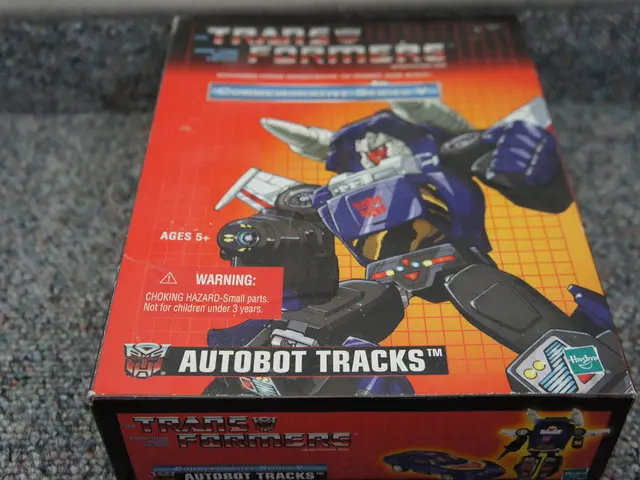Tutorial on Utilizing Miro for Educational Purposes
Miro, an innovative online platform, is revolutionizing the way educators and students collaborate and learn. This versatile tool combines presentation, image creation, graph building, video conferencing, flowchart creation, and more, all in one easy-to-use platform.
Accessibility and Compatibility
Miro can be accessed via a web browser from any internet-connected device, making it accessible to all. The platform also offers app versions for Windows, Mac, iOS, and Android, ensuring seamless integration into your daily workflow.
Intuitive Interface and Collaboration Features
Upon account creation, Miro offers helpful start-up tips and the ability to add colleagues for collaboration. The interface is intuitive, with a toolbar to the left, settings section in the upper left, and collaboration options in the upper right.
Enhancing Collaborative Learning
In an educational context, Miro's top uses include collaborative brainstorming, planning, and visual project work. Key features supporting these uses are shared whiteboards, templates, real-time collaboration, presentation mode, cross-platform compatibility, advanced organizational features, Miro AI, and skill development and training.
Shared Whiteboards and Templates
Multiple users can simultaneously add sticky notes, diagrams, flowcharts, and images, fostering group work and idea sharing. Ready-to-use templates such as mind maps, Kanban boards, sprint planning, and project retrospectives help structure learning activities and student projects efficiently.
Real-Time Collaboration and Presentation Mode
Live cursors, follow mode, in-board commenting, and chat enable dynamic teamwork and communication within the platform. Organizing boards into frames for walkthroughs or presentations aids in showcasing student work or conducting lessons.
Cross-Platform Compatibility and Advanced Organizational Features
Miro works seamlessly on desktop, tablets, mobile devices, and integrates with over 100 apps including Learning Management Systems (LMS), facilitating access and collaboration from anywhere. Included are team and workspace hierarchy, boards, formats (docs, diagrams, slides, tables, timelines), blueprints, and synced copies to help manage complex educational content and projects.
Miro AI and Skill Development
AI-powered features automate tasks like clustering sticky notes by theme or sentiment, generating diagrams, summarizing discussion threads, and translating text, making collaboration and content creation more efficient. Miro Academy offers free courses and live training, and users can earn verified digital badges to recognize proficiency, encouraging continuous learning for students and educators.
Pricing and Resources for Educators
Miro offers several pricing tiers, including a free option, a Starter tier at $8/month/member, a Business tier at $16/month/member, and Enterprise options charged at a bespoke rate. For educators, Miro provides additional resources such as the New Teacher Starter Kit and Best Tools for Teachers.
The Business tier includes unlimited boards for every team and client, unlimited guests on private and team boards, more than 2,500 advanced diagramming shapes, a planner, connections apps, blackout and voting controls, SSO, and 50 AI credit per month.
Empowering Collaborative Learning
Overall, Miro's digital whiteboard platform enhances interactive learning by enabling educators and students to co-create, visualize concepts, organize projects, and present findings in an engaging, collaborative online environment. Students can work on projects in groups, collaborating in class and online, before presenting the lesson to the class as a group using Miro. The work area allows for organization and searching of saved "boards."
With Miro, the potential for collaborative learning and project work is limitless. Embrace the future of education and explore the possibilities today.
[1] Miro - www.miro.com/education [2] Miro for Education - www.miro.com/education/ [3] Miro Features - www.miro.com/features [4] Miro for Education - www.miro.com/education/ [5] Miro Academy - www.miro.com/academy
- The platform Miro, a versatile tool for education and self-development, is accessible via a web browser or app versions for different devices, ensuring accessibility and compatibility for everyone.
- In a collaborative learning setup, Miro's features like shared whiteboards, templates, real-time collaboration, presentation mode, and Miro AI empower students and educators to brainstorm, plan, and visualize concepts effectively.
- Miro's cross-platform compatibility and advanced organizational features, such as team hierarchy, board formats, and synced copies, make it seamless to manage complex educational content and projects from various devices.
- Miro Academy provides free courses and live training, allowing students and educators to continuously learn and earn verified digital badges, recognizing proficiency in using this technology for education and collaborative learning.