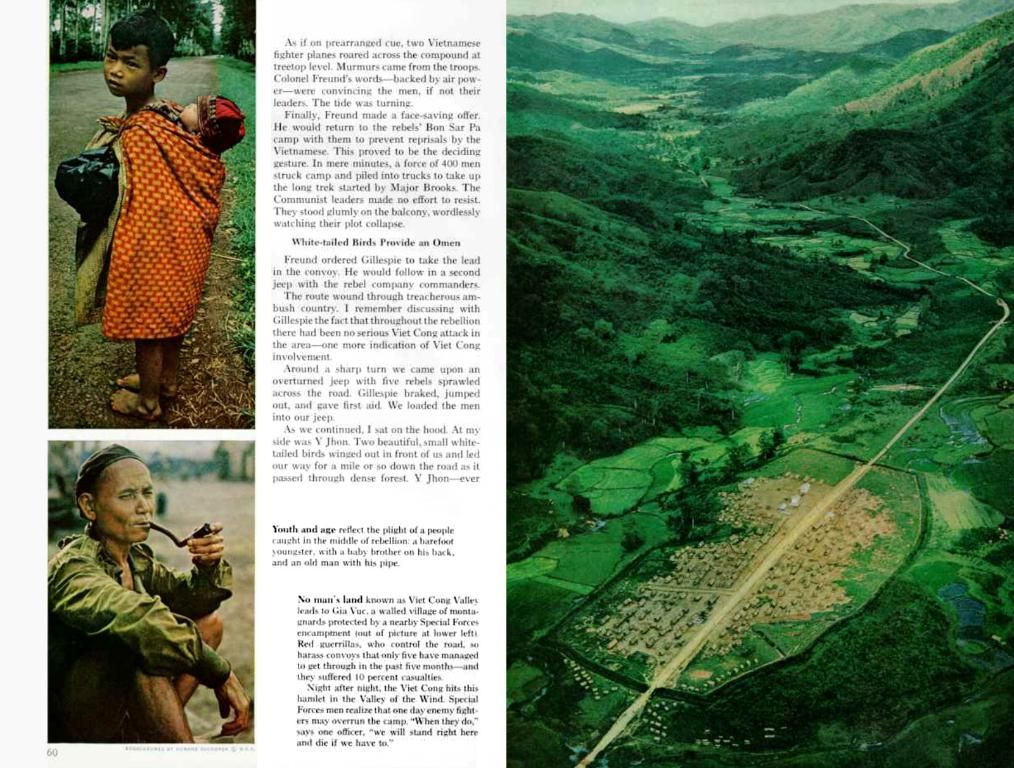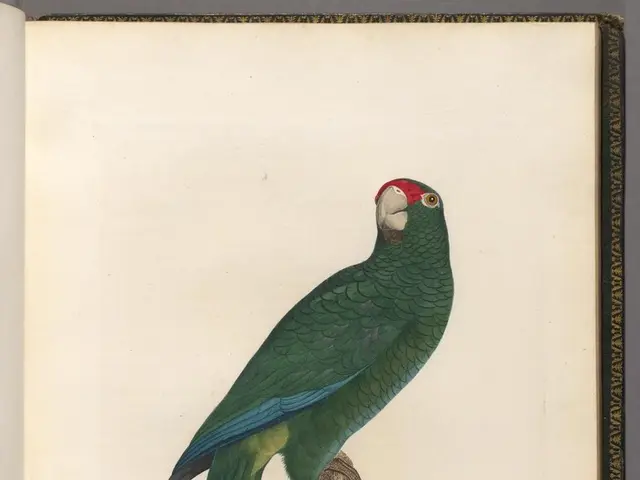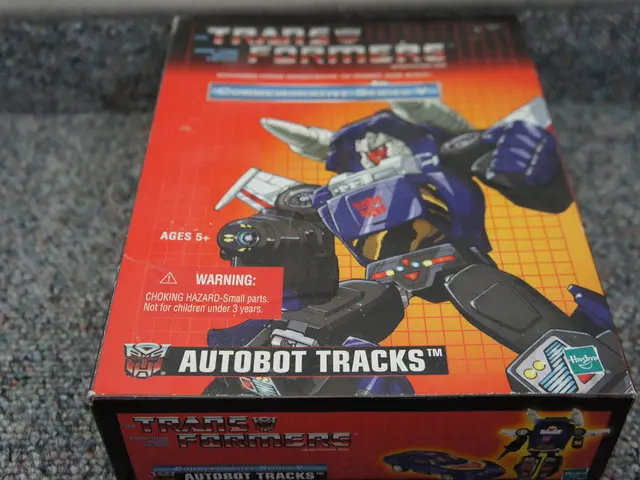Top 8 Data Visualization Tools Worth Exploring, Both Free and Paid Versions
Hop to it! Visualizing Data Like a Champ - Top 8 Data Visualization Tools
In the digital age, understanding, communicating, and making informed decisions based on data is crucial. Complex data becomes easier to understand and more accessible when presented visually. Let's dive into the top 8 data visualization tools that can help you make more data-driven decisions confidently.
Line 'em Up - The Best Data Visualization Tools
- Tableau - Charting Success for Businesses of All Sizes
Tableau, renowned for its easy-to-use features, boasts powerful visualization capabilities ideal for businesses of all sizes. Key benefits include a drag-and-drop interface, interactive dashboards, and extensive customization options. With seamless integration with a wide variety of data sources, Tableau is a flexible and powerful tool suitable for businesses of all shapes and sizes.
- Microsoft Power BI - Data Visualization on Microsoft Steroids
Power BI helps transform complex and raw data into simple graphical information with its seamless integration with multiple Microsoft products. This tool's robust features include interactive dashboards, natural language queries, mobile app support, and numerous integrations with cloud services. Power BI is best for businesses that are deeply intertwined with Microsoft products. Plus, it offers a plethora of visualizations, ranging from maps to custom visuals.
- Python Libraries - For Developers and Data Scientists
Python libraries offer a vast ecosystem of libraries, including Matplotlib, Seaborn, Plotly, etc., making it perfect for developers and data scientists. The fine-grain control over visualization these libraries provide ensures that customization options are endless. This powerful tool provides numerous visualization types, such as scatter plots, histograms, heatmaps, line charts, and more.
- Google Charts - Simple and Free for All
Easy to use and flexible, Google Charts is loved by both businesses and individual users for its wide variety of chart styles, such as maps, scatter plots, line bars, and pie charts. The tool also features tools for interacting with charts, like tooltips, zooming, and panning. It's a great choice for integrating with Google products, custom data feeds, Google Sheets, and Google Analytics alike.
- Qlik Sense - Artificial Intelligence Meets Data Visualization
Qlik Sense is an AI-driven, multi-cloud framework tool that assists in the decision-making process. It boasts advanced options like associative analysis, dashboards, and natural language search. Qlik Sense allows users to filter and visualize patterns, tendencies, and outliers in their data through a range of views, including maps, graphs, and charts.
- Looker - Cloud-Based Data Exploration Tool
Looker provides a powerful data modeling language called LookML, enabling users to define computations and relationships with data. It offers user-friendly interfaces for both data analysis and knowledge acquisition and has a wide variety of visualizations at its disposal, including maps, graphs, and charts.
- Sisense - Uncovering Hidden Insights
Sisense uses AI to uncover hidden insights and patterns in the data and comes outfitted with AI-driven insights, interactive dashboards, and embedded analytics. It effortlessly connects with numerous data sources, like cloud apps, spreadsheets, and databases.
- Ploty - Interactive Visualizations and More
Ploty supports interactive visualizations, 3D plots, and a plethora of chart types. The platform provides interactive visualization libraries compatible with various programming languages, including Python, R, JavaScript, and MATLAB.
Conclusion
Data visualization tools are instrumental in helping individuals and businesses transform complex data into simple and meaningful graphical information. The type of tool you choose should be driven by specific needs, data sources, and technical expertise. Factors like cost, features, and integration compatibility with data sources are key in choosing the best data visualization tool for your needs. Happy visualizing!
Worth a Read:
- Get Smart - Dashboard Design in SAP Analytics Cloud
- Connect the Dots - Top 7 Transferable Tech Skills in 2025
- Become a Data Czar - How to Become a Data Scientist in 2025
- Uncover Secrets - Top 10 Data Analysis Methods in 2023
- AI vs Data Science - Which One's the Champion?
- Lead the Way - Data Analyst Roles and Responsibilities
See Full Bio
For a comprehensive overview of data visualization tools, check out our piece on the best data visualization tools and their features tailored to specific industries.
- Dive into the world of programming and coding with the power of Java, leveraging it to create powerful data visualization applications for a modern lifestyle.
- To enhance your education and self-development, explore the variety of technology-based resources, such as online courses and tutorials, that focus on coding, programming, and data visualization in Java.
- Technological advancements have made it possible to utilize Java for data visualization when coupled with data-driven tools, allowing for more informed decision-making and communication in today's digital age.