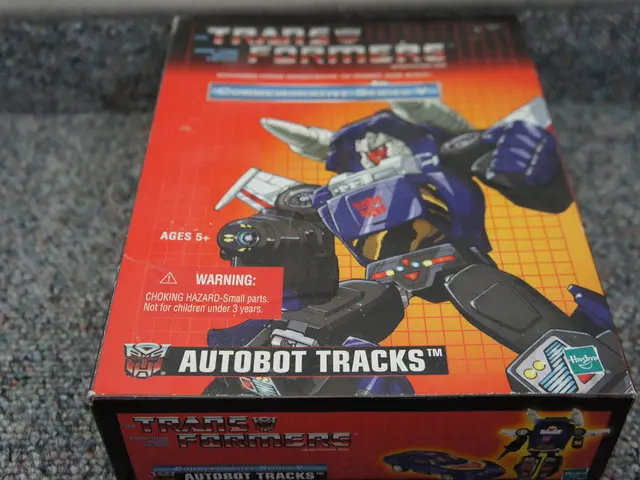Streamlined Collaboration Tools for Smooth Team Operations: 15 Essential Tools for Seamless Teamwork
In the dynamic world of work, remote teams and freelancing units are becoming increasingly common. To ensure smooth collaboration and productivity, choosing the right tools is crucial. Here are some of the best options for 2025, focusing on communication, task management, collaboration, and automation, often enhanced with AI features.
Slack stands out for real-time and asynchronous communication. Its AI-powered thread and channel summaries help reduce information overload, enabling quick searches across conversations and files. This tool keeps teams aligned and productive, even with time zone differences.
Lark is an all-in-one productivity platform that combines messaging, video calls, task management, document editing, and workflow automation. By integrating these tools into a single environment, Lark boosts team collaboration and efficiency.
Notion is ideal for managing notes, tasks, databases, and projects in a flexible workspace. It supports asynchronous communication, has powerful enterprise search capabilities, and can automatically sort important messages, making it perfect for distributed teams.
Bonsai is a workload management tool that lets you see team capacity, balance tasks, and optimize workflow performance. It provides reports on utilization and profitability to improve efficiency.
Asana is renowned for workload planning and task distribution, maximizing resource use and streamlining work allocation to enhance overall productivity.
Trello offers visual task boards to balance workloads among members and track progress effectively, facilitating smooth team collaboration.
These tools offer features like AI-driven meeting summaries, task automation, real-time collaboration on documents, and workload balancing to support the unique challenges of remote and freelance teams. The choice of tools depends on your team’s size, workflow preferences, and need for features like AI assistance or workload visibility.
Webex, a well-established video conferencing tool, offers features like video conferencing, live screen sharing, recording, transcription, playback, mobile access, real-time and private chat, and additional vertical-specific solutions for education, healthcare, financial services, and more. Webex also offers Webex Teams to foster collaboration with messaging, file sharing, and whiteboard.
Zoom, another popular video conferencing tool, offers similar features and has impressively integrated with apps like Gmail, Slack, and Square.
When choosing apps, consider what tools the brand or client might already use or require to facilitate communication and file sharing, and to satisfy any security protocols that might be in place. For visual collaboration and prototyping, InVision Prototype and Figma are excellent choices. Qwilr, used by brands like Ogilvy and Deloitte, is known for its abundance of templates for proposals, reports, and presentations.
In the creative sphere, teamlancing can be a valuable strategy. Creative leaders can engage teamlancers to fill gaps on large, time-boxed projects or to add to existing or bring on new capabilities to their creative staff for an indefinite period of time. Roles might include Designer, Editor, Photographer, Strategist, Writer, and the central role that will likely liaise between the brand and the teamlancers is the Producer.
Basecamp is an "all-in-one toolkit for working remotely," combining project management and internal communication tools to help your team get and stay organized. GoToMeeting, a video conferencing tool that has been on the scene since 2004, offers features similar to Webex and Zoom, and has recently added more robust risk-based authentication and is HIPAA-ready.
Zeplin, a design collaboration tool, focuses on improving collaboration between designers and engineers, allowing users to view artboards or mockups with actual content, and providing information on fonts.
When selecting collaboration tools, it's important to agree on the attributes that are important for the team to consider, such as web-based, mobile optimized, free or paid, formal training, product support, and user reviews. The team should brainstorm on a list of collaboration tools focusing on functionality and usefulness instead of favorites, and then compare, contrast, and commit to the best tools for their needs.
- In addition to communication and task management, education-and-self-development can be facilitated using platforms like Notion, which provides a flexible workspace for managing notes, tasks, databases, and projects, helping individuals to stay organized and focused on their learning goals.
- For entertainment and staying connected with friends and family, video conferencing tools like Webex and Zoom offer features such as live screen sharing, recording, transcription, and private chat, making virtual gatherings more engaging and enjoyable.