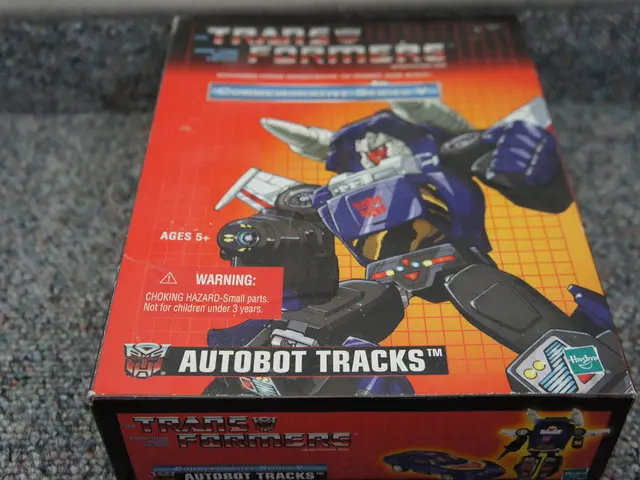Mobile App Development Preference in 2025: Native Apps vs WebView Apps Comparison
In the world of mobile app development, two primary approaches have emerged: Native Apps and Webview Apps. Each approach has its strengths and weaknesses, making understanding the differences crucial for businesses and developers alike.
Success
Native Apps, such as Uber, Tinder, and mobile games, generally deliver the best user experience, performance, and hardware integration, making them a strong choice for apps central to a business model [1][3]. Their ability to leverage device capabilities is unmatched, leading to higher user satisfaction, engagement, and retention [2].
Webview Apps, on the other hand, excel in terms of development speed, cost, and update flexibility. They allow businesses to quickly convert an existing web app or site into a mobile app, drastically reducing development time and expense [1][3]. For many use cases—especially those not demanding advanced hardware features—webview apps can be equally successful [1].
User Experience
Native Apps provide superior performance, smooth animations, and highly responsive interfaces because they run compiled machine code directly on the device [2][5]. This results in a fluid, app-like feel that users expect for demanding tasks or games [2][3].
Webview Apps run inside a browser-like container and rely on web technologies (HTML, CSS, JavaScript). While advancements in web standards and frameworks have narrowed the gap, webview apps can sometimes feel less "native"—slightly slower, with less smooth animations, and potentially a less intuitive interface [3]. For most informational or content-based apps, this difference may be negligible to users [1].
Hardware Compatibility
Native Apps have unrestricted, direct access to device hardware (camera, GPS, accelerometer, NFC, Bluetooth, etc.) and can quickly adopt new OS features as they are released [2]. No plugins are needed for core functionalities, resulting in fast, reliable integration with hardware [3].
Webview Apps can access some hardware features, but often require third-party plugins or polyfills, which can introduce performance overhead and compatibility issues [3]. Access to advanced or newer hardware features may be delayed or limited compared to native apps [3].
Summary Table
| Aspect | Native App | Webview App | |-----------------------|-----------------------------------------------|--------------------------------------------------| | Development Cost | High (separate iOS/Android builds) | Low (single codebase, web technologies) | | User Experience | Best: fast, smooth, platform-consistent | Good: may feel less native, slower animations | | Hardware Access | Full, direct, no plugins needed | Partial, often requires plugins, slower access | | Updates | App store review required | Instant, no store approval | | Best For | Core business apps, games, high-performance | Content apps, MVPs, rapid deployment | | Success Factors | Engagement, retention, monetization | Speed to market, cost, maintainability |
Conclusion
The choice between Native Apps and Webview Apps depends on the specific requirements of your project. Choose Native if your app is the centerpiece of your business, demands top performance, or requires deep hardware integration [1][2][3]. Choose Webview if you need to launch quickly, have budget constraints, or your app's functionality is primarily content-driven and doesn't rely on advanced device features [1][3].
For most businesses, webview apps offer a practical, cost-effective solution that delivers a good user experience, though native apps remain the gold standard for performance and hardware compatibility [1][2][3]. User experience is critical to app success, and webview apps do not provide the same seamless experience as native apps.
It is logical to create a webview app while testing an app concept due to its faster and less expensive development. For a detailed guide on webview apps, check out the comprehensive webview app guide.
Twinr is a mobile app builder for iOS and Android that allows users to create apps without knowing how to code and assists in the development of native apps. As a tech entrepreneur with a decade of experience, Gaurav Parvadiya, the founder and CEO of Twinr, specializes in no-code development and SaaS.
People are less likely to use web browsers on mobile devices, preferring apps instead. Two methods exist for creating native apps: traditional coding and using a native mobile app builder like Twinr. Mobile apps are increasingly popular for consuming various types of content, including tweets and entire movies.
- In the realm of mobile app development, technology advancements in native mobile app builders, like Twinr, make it possible for even non-coders to develop efficient native apps, offering a superior lifestyle and user experience compared to webview apps.
- For businesses aiming to create an education-and-self-development app, leveraging technology through native app development is essential, as native apps typically provide the best user experience, performance, and hardware integration, fostering greater engagement, retention, and overall success in the competitive market of app development.