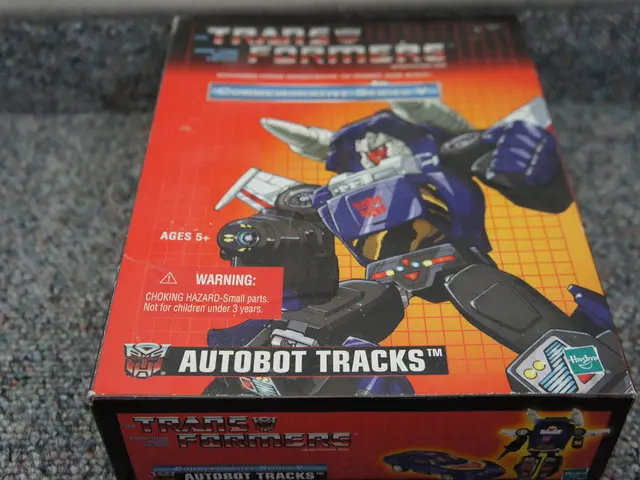Mobile App Development Dilemma in 2025: Native App vs WebView App Choice
In the bustling world of mobile applications, two primary types have emerged as the go-to choices for developers and businesses alike: native apps and webview apps. Each offers unique advantages and disadvantages, and understanding these differences is crucial for making informed decisions about your mobile strategy.
Performance and User Experience
Native apps, developed using platform-specific languages such as Swift for iOS and Kotlin for Android, boast superior performance and faster load times. Thanks to platform-specific optimizations, they deliver a more seamless, fluid, and intuitive user experience, fully tailored to mobile operating system (OS) user interface/user experience (UI/UX) conventions. In contrast, webview apps, which embed a web browser's engine into a native app, are generally slower, as they render web content inside a native container, potentially leading to performance lags.
Development Cost and Time
Creating native apps comes at a higher cost and development time, as apps must be developed separately for each platform. This process usually involves longer timelines and higher budgets. On the other hand, webview apps are much faster and cheaper to develop, as the same web technology (HTML, CSS, JavaScript) can be reused inside a WebView, with a single codebase serving multiple platforms with minimal changes.
Maintenance and Updates
Updating native apps can be a time-consuming process, as updates must be submitted and approved via app stores, which can delay releases. In contrast, webview apps are easier and faster to update, as web content can be changed server-side without app store resubmission, enabling easier testing and continuous deployment.
Access to Device Features
Native apps offer full and direct access to all device features, such as the camera, GPS, accelerometer, notifications, and offline storage. Webview apps, however, lack direct hardware access and usually require third-party plugins or native bridges, which can be slow or unreliable.
Use Case Fit
Native apps are best suited for apps that are central to a business, require rich features, high performance, and superior user experience, such as gaming, ride-sharing, and media apps. Webview apps, on the other hand, are ideal for quickly converting existing web apps or sites into mobile apps with minimal feature expansion, or when budget and time are limited.
User Perception and Platform Dependence
Native apps are seen as robust, "real" apps with a stable, smooth experience. In contrast, webview apps can sometimes feel like "just a website" inside an app shell, which might lessen user engagement if the app UI doesn't convincingly mimic a native experience. Additionally, platform-specific development for native apps leads to larger project scopes when targeting multiple OSes, while webview apps offer a single codebase that runs across platforms, lowering complexity for multi-platform support.
Security and Isolation
Native apps offer higher security control, utilizing platform security features fully. Webview apps, while sessions and cookies are isolated from browsers, have some limitations, such as restrictions on using certain features like Google Sign-in in WebViews.
A Helping Hand: Twinr
For businesses looking to create native apps without the need for traditional coding, Twinr, founded by Gaurav Parvadiya, a Computer Science expert with a focus on no-code development, offers a solution. Twinr is a mobile app builder for iOS and Android that helps users create native apps without coding, making the process of creating affordable, high-quality native apps more accessible.
In conclusion, the choice between native apps and webview apps depends largely on business goals, budget, time constraints, and the degree of native functionality needed. By understanding the pros and cons of each type, you can make an informed decision that best suits your mobile needs.
- In terms of lifestyle, educational resources, and self-development, Twinr, a no-code mobile app builder for iOS and Android, offers an avenue for businesses to create native apps that are more accessible without traditional coding requirements.
- When it comes to education-and-self-development, understanding the pros and cons of native apps and webview apps is essential, as the choice between the two often depends on factors such as budget, project scope, user experience, and the level of native functionality needed.