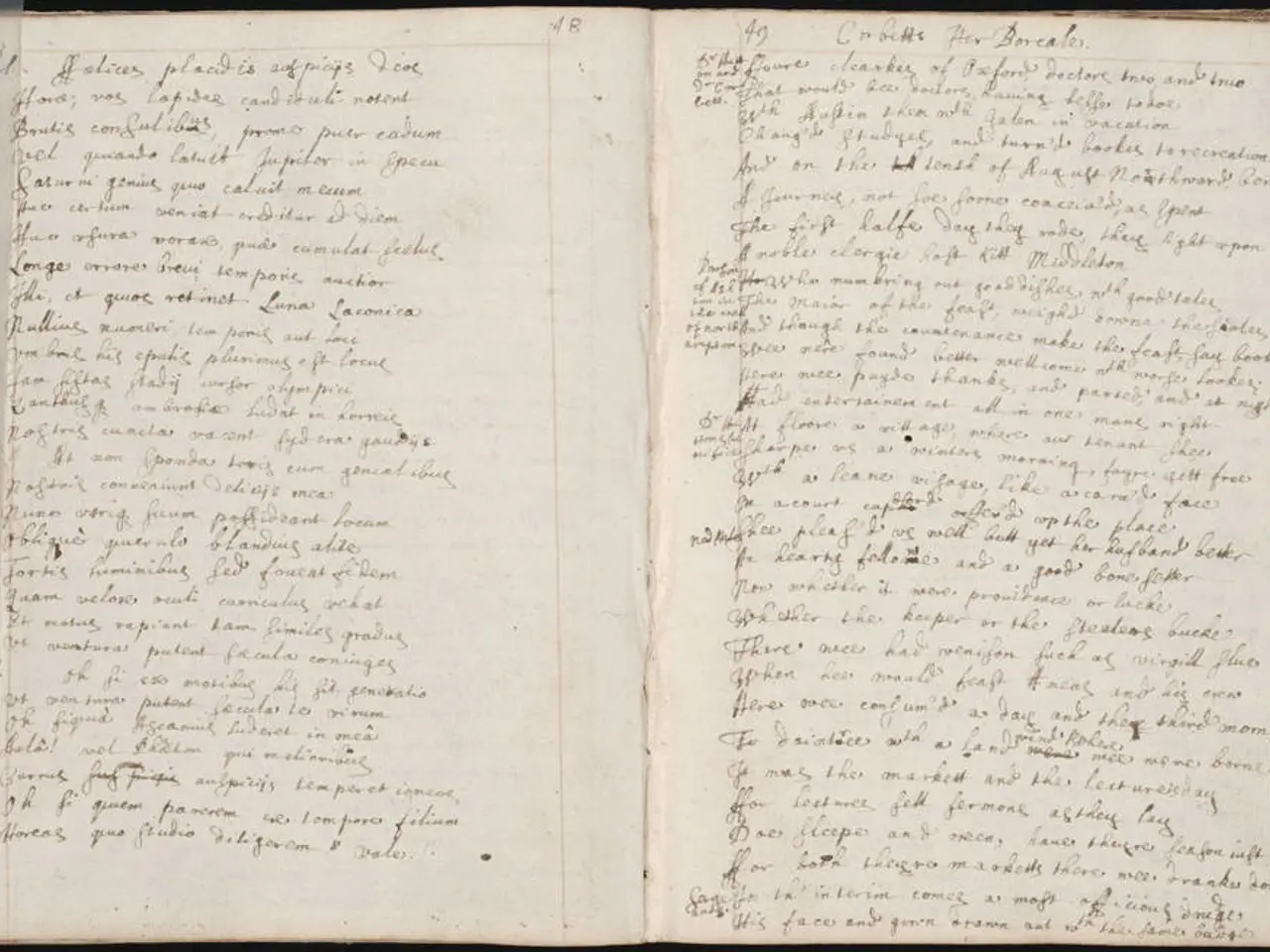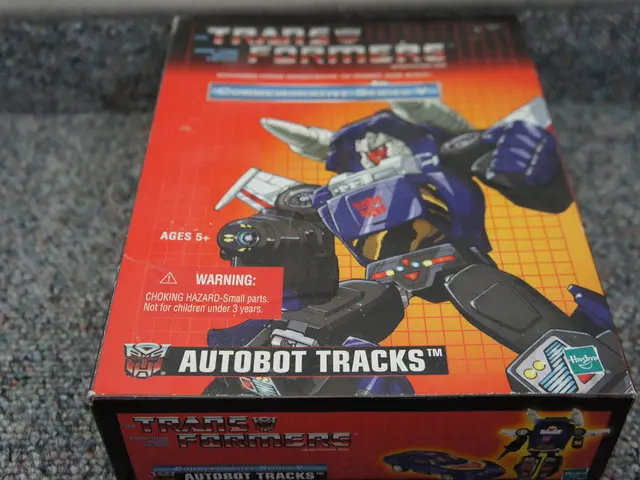Instructions for Composing Literature Reviews
In the world of academic research, presenting findings in a clear and engaging manner is crucial. This article explores how AI and design tools can help researchers create literature overview presentations that are both visually appealing and time-efficient.
First, gather and synthesize your literature using AI academic tools like Elicit, which offers a free basic version. Elicit extracts key data and summaries from papers, saving you time in manual review. For visualizing relationships among papers, consider Connected Papers, which helps find and map relevant research, although its free plan limits you to 5 graphs per month.
Once you have your content organized, it's time to leverage AI presentation makers. SlidesAI, with both free and paid plans, integrates with Google Slides and transforms your text outline into branded slides with customized design and tone. Gamma, known for its quality and speed, can produce complete slide decks from simple prompts, including strong automatic formatting and content generation.
For PhD students or researchers, tools that offer clean modern formats and simplified design, such as those listed in specialized AI tool sets, are especially useful for creating progress overviews, research pitches, or teaching summaries quickly.
The approach balances content depth, design quality, and time efficiency using available free tiers and paid upgrades as needed. Start by using AI research tools to compile and summarize literature, draft a text outline of your literature overview, use AI presentation tools to generate and customize slide decks, and refine and add personal insights before finalizing your presentation.
In addition to these tools, consider using visual aids like diagrams, charts, and tables to enhance your presentation and improve understanding. Piktochart, Visme, and Canva are excellent options for creating presentations rich in images and data. For a dynamic and interactive presentation, Prezi and Zoho Show are recommended.
Collaborative projects may benefit from Google Slides or Keynote, while tools like Zotero, Mendeley, and EndNote can help manage your references. Slidebean and Grammarly can automate the design process and correct grammar, spelling, and style errors, respectively.
Remember, a well-structured presentation begins with a clear template and well-organized slides. Organize your presentation with a clear and logical structure, including an introduction, main body, and conclusion, and divide the literature into sections and subsections for easy navigation.
By utilising these tools, you can create a literature overview presentation that not only presents your findings and their implications but also contributes to securing funding or enhancing your academic presence.
- To further enrich your literature overview presentation in the realm of education-and-self-development, opt for visual tools like Piktochart, Visme, or Canva to incorporate diagrams, charts, and tables, enhancing comprehension.
- In the pursuit of online-learning and mastering software applications, Grammarly can help you automate the design and correction of grammar, spelling, and style errors, thereby improving the quality of your literature overview presentations.