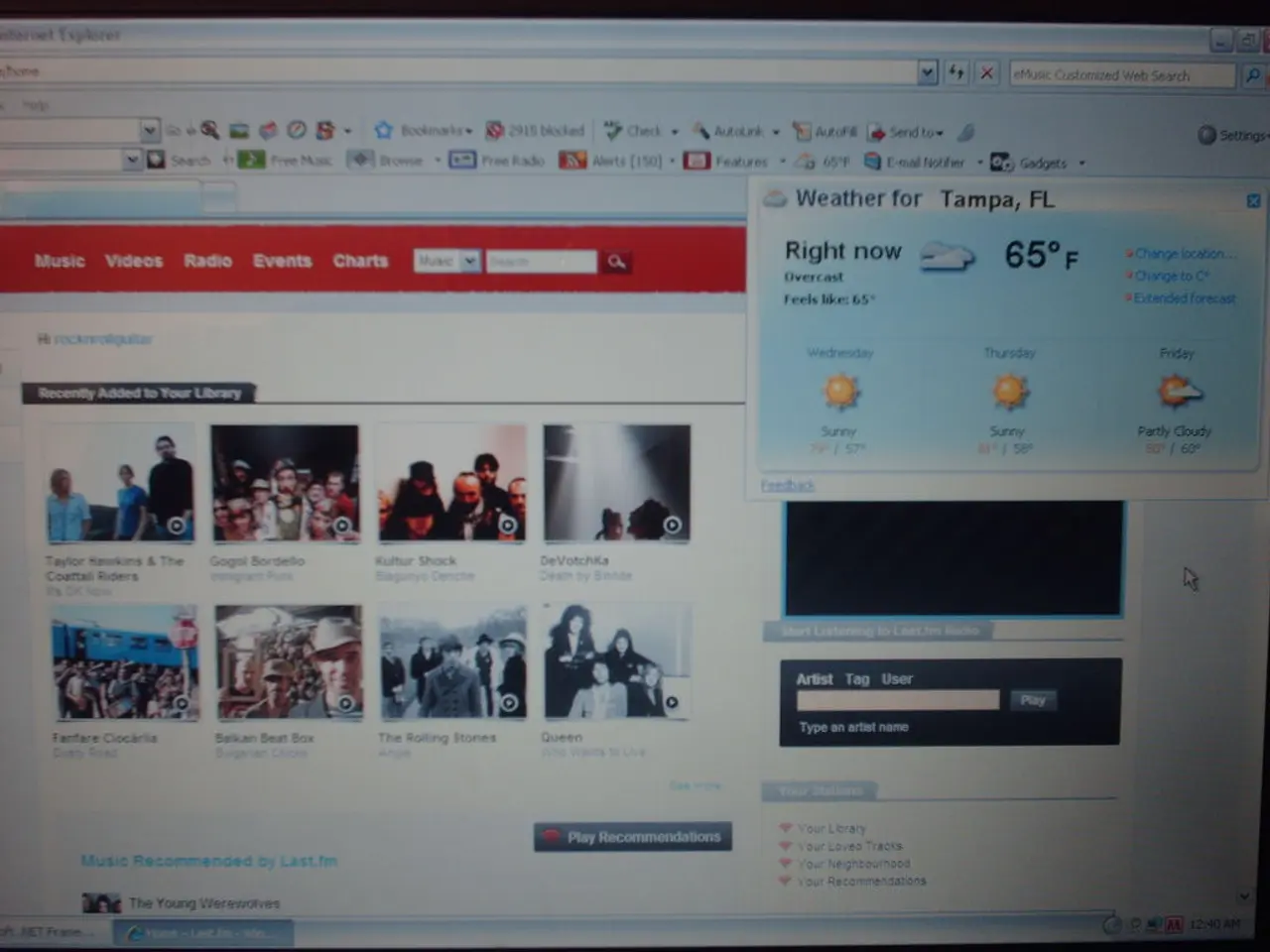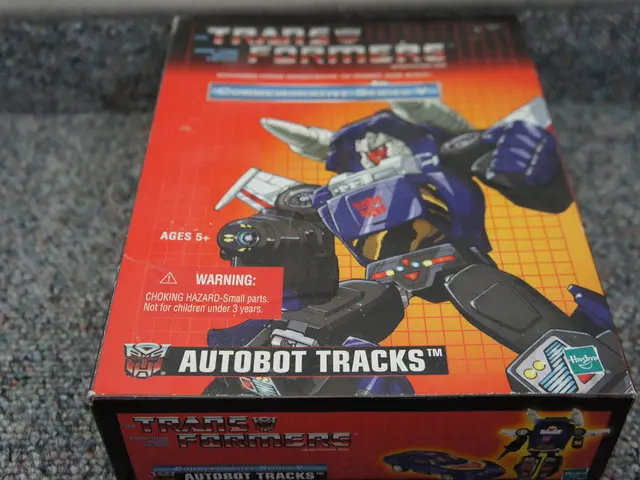Guide on Video Accessibility for Content Producers (2025)
==============================================================================
In the digital age, video content has become a dominant force, accounting for 82.5% of all internet traffic [1]. However, as creators embrace this medium, it's crucial to ensure that videos are accessible to all users, particularly those with disabilities. Here's a guide to implementing video accessibility best practices in 2025.
The Web Content Accessibility Guidelines (WCAG 2.2) serve as the most widely recognized framework for defining video accessibility [2]. These guidelines are built around four principles: Perceivable, Operable, Understandable, and Robust (POUR) [3]. Content creators usually have the greatest control over the perceivable and understandable principles.
Closed captions are a fundamental aspect of video accessibility, helping individuals who are deaf or hard of hearing to access spoken content [4]. Ideally, videos should have both captions and transcripts for optimal accessibility. Captions serve viewers in real-time during playback, while transcripts allow for easy reference, text search, and use with screen readers [5].
Open captions are burned into the video and always visible, while closed captions can be turned on or off by the viewer. Closed captions offer more flexibility and interactivity, and are often preferred for web platforms [6]. Free tools like the one from Paths to Literacy make it easy to add audio descriptions to YouTube videos [7].
Audio descriptions narrate key visual information important for users with vision impairments [8]. Tools like YouDescribe or professional voice-over services can be used to create these descriptions [9]. In the EU, the European Accessibility Act (EAA) mandates that all new digital content, including videos, must be accessible to people with disabilities [10].
An accessible video player interface that supports keyboard navigation and works with assistive technologies is also essential [3]. Compliance with WCAG 2.1 AA or preferably WCAG 2.2 AA standards is recommended, as these specify technical guidelines for accessibility, including for video content [3][4]. Maintaining proper contrast, focus indicators, and avoiding reliance on color cues alone for any video controls or visual elements is also important [5].
Publishing an accessibility statement, conducting regular accessibility audits, providing keyboard operability for video controls, and avoiding auto-playing videos without accessible controls or the option to pause or stop are additional best practices for overall website and video accessibility [2][3][4].
To test if your video is accessible, use accessibility checklists, watch with the sound off and then with visuals off to test captions and descriptions, and run your content past users who rely on accessibility features for honest feedback [11]. Prioritizing video accessibility isn't just thoughtful, it's essential due to the large portion of the population relying on accessible formats [12].
In the U.S., the Americans with Disabilities Act (ADA) ensures people with disabilities have equal access, and it now interprets Title III to apply to video content [13]. As of August 2025, over 8,800 digital accessibility lawsuits were filed in the U.S. for non-compliance [14]. With these statistics in mind, it's clear that prioritizing video accessibility is not only a best practice but a necessity.
References:
[1] Cisco (2021). Cisco Visual Networking Index: Forecast and Methodology, 2021–2026 White Paper. Retrieved from https://www.cisco.com/c/en/us/solutions/collateral/service-provider/visual-networking-index-vni/vni-complete-forecast-white-paper-c11-520869.html
[2] Web Accessibility Initiative (2021). WCAG 2.2 Quick Reference. Retrieved from https://www.w3.org/TR/WCAG22/quickref/
[3] Web Accessibility Initiative (2021). Understanding WCAG 2.2. Retrieved from https://www.w3.org/WAI/standards-guidelines/wcag/
[4] Web Accessibility Initiative (2021). Accessibility Statement Guidelines. Retrieved from https://www.w3.org/WAI/business-cases/accessibility-statements/
[5] Web Accessibility Initiative (2021). Accessible Rich Internet Applications (ARIA) 1.1. Retrieved from https://www.w3.org/TR/wai-aria-1.1/
[6] Web Accessibility Initiative (2021). Captions (ATSC 3.0). Retrieved from https://www.w3.org/TR/captions-1/
[7] Paths to Literacy (n.d.). Adding Audio Descriptions to YouTube Videos. Retrieved from https://www.pathstoliteracy.org/blog/adding-audio-descriptions-to-youtube-videos
[8] Web Accessibility Initiative (2021). Audio Description (ATSC 3.0). Retrieved from https://www.w3.org/TR/audio-description-1/
[9] YouDescribe (n.d.). Retrieved from https://www.youtube.com/user/YouDescribe
[10] European Commission (2019). European Accessibility Act. Retrieved from https://ec.europa.eu/info/law/better-regulation/have-your-say/initiatives/12522-European-Accessibility-Act
[11] Web Accessibility Initiative (2021). How to Meet WCAG 2.0. Retrieved from https://www.w3.org/WAI/WCAG20/quickref/
[12] World Health Organization (2021). Deafness and hearing loss. Retrieved from https://www.who.int/news-room/fact-sheets/detail/deafness-and-hearing-loss
[13] U.S. Department of Justice (2010). Title III Technical Assistance Manual. Retrieved from https://www.ada.gov/t3tm/title3tm2010.htm
[14] Seyfarth Shaw (2021). ADA Litigation Statistics: 2020 Year in Review. Retrieved from https://www.seyfarth.com/news-insights/publications/ada-litigation-statistics-2020-year-in-review/
Technology plays a crucial role in education and self-development, as evidenced by the wide use of video content in the digital age. To ensure that educational videos are accessible to all users, particularly those with disabilities, it's essential to adhere to the Web Content Accessibility Guidelines (WCAG 2.2) and implement video accessibility best practices, which encompass principles such as Perceivable, Operable, Understandable, and Robust (POUR).
For videos to be truly accessible, they should be supplemented with closed captions and transcripts. Closed captions serve viewers in real-time during playback, while transcripts allow for easy reference, text search, and use with screen readers, ensuring that the information is accessible to individuals who are deaf or hard of hearing, as well as users with vision impairments through the use of audio descriptions.