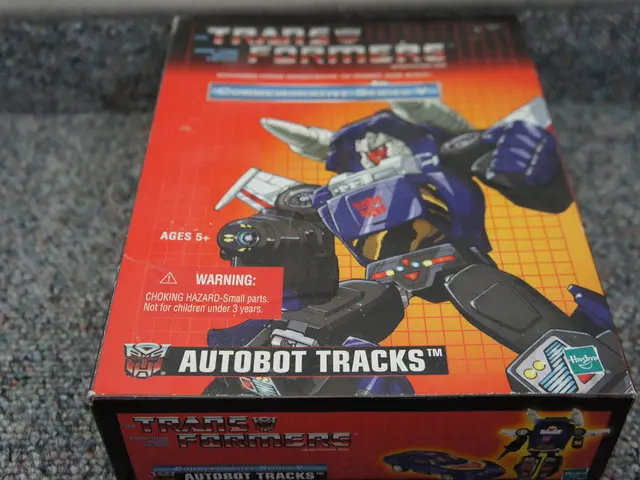Comparing Trello and Notion: Finding the Perfect Tool for Your Workflow
In the realm of project management tools for remote teams, two standout options are Trello and Notion. Both offer unique features and cater to different needs, making them valuable choices for diverse teams.
Task Management
Trello, with its card-based system, is designed for straightforward project tracking. It offers basic automation via Butler (rules, triggers), making it ideal for simple tasks and less complex workflows. On the other hand, Notion provides a more flexible approach, offering multi-view project management (tables, lists, kanban, calendars) for complex documentation and task tracking.
Collaboration
Collaboration in Trello is card-centric, allowing team members to comment and assign tasks. However, it may not be as effective for teams needing constant communication on recurring tasks, as it lacks a built-in chat feature. Notion, while offering strong note-taking and wiki creation, can be less efficient for teams needing immediate communication. It supports popular integrations like Slack for communication, but the collaboration can be limited in this regard.
Customization
Trello offers moderate customization with cards, lists, labels, and power-ups to extend functionality. It boasts a simple setup and ease of use with a shallow learning curve. In contrast, Notion allows for highly customizable workflows, linking documents, creating complex workflows, and personalized workspaces. However, this open-ended structure can be complex to learn.
Pricing
Both Trello and Notion offer freemium models, with Trello providing a free tier offering basic features. Paid plans for Trello start at $5/user/month (Standard), $10/user/month (Premium), and $17.50/user/month (Enterprise). Notion's paid plans are Plus at $10/user/month, Business at $15-18/user/month, and Enterprise with custom pricing. Notion charges extra for AI features, which may appeal to teams wanting AI assistance.
In summary, Trello is better suited for remote teams seeking simple, visual task management with minimal setup. Notion, however, is ideal for teams that want highly customizable workflows, extensive documentation, and flexible task collaboration, accepting a steeper learning curve and more complex setup.
Additional Context
Trello's strength lies in its simplicity and ease of use, making it ideal for teams needing straightforward task boards without complex setup. It offers some built-in automation but lacks the deeper custom workflows found in tools like Notion or ClickUp.
Notion excels as an all-in-one workspace with strong knowledge base, documentation, and database features, making it a powerful tool for remote teams that require flexibility and extensive customization. However, it can be complex to learn and less intuitive for users wanting simple task management.
Collaboration in Notion is more document-centric with inline comments, while Trello favors task-card comments. Notion lacks native chat but integrates with many communication tools, whereas Trello’s communication features are more basic but embedded in the cards.
Pricing is competitive for both, with similar entry-level paid plans around $10/user/month. Notion charges extra for AI features, which may appeal to teams wanting AI assistance.
Trello's Standard plan offers unlimited boards, advanced checklists, and custom fields. Its Butler automation feature can auto-move cards, assign members based on rules, and send reminders as deadlines approach.
- In the realm of project management tools, Trello, with its simplicity andbasic automation, is beneficial for teams seeking straightforward task management and less complex workflows, particularly those focusing on personal-growth and productivity.
- For teams demanding flexibility and comprehensive documentation alongside complex task tracking, Notion, with its highly customizable workflows and multi-view project management, can significantly aid in education-and-self-development and productivity.
- In terms of pricing, both Trello and Notion offer entry-level freemium models, with additional features available for teams pursuing business growth, including integrations and AI assistance, in their paid plans.