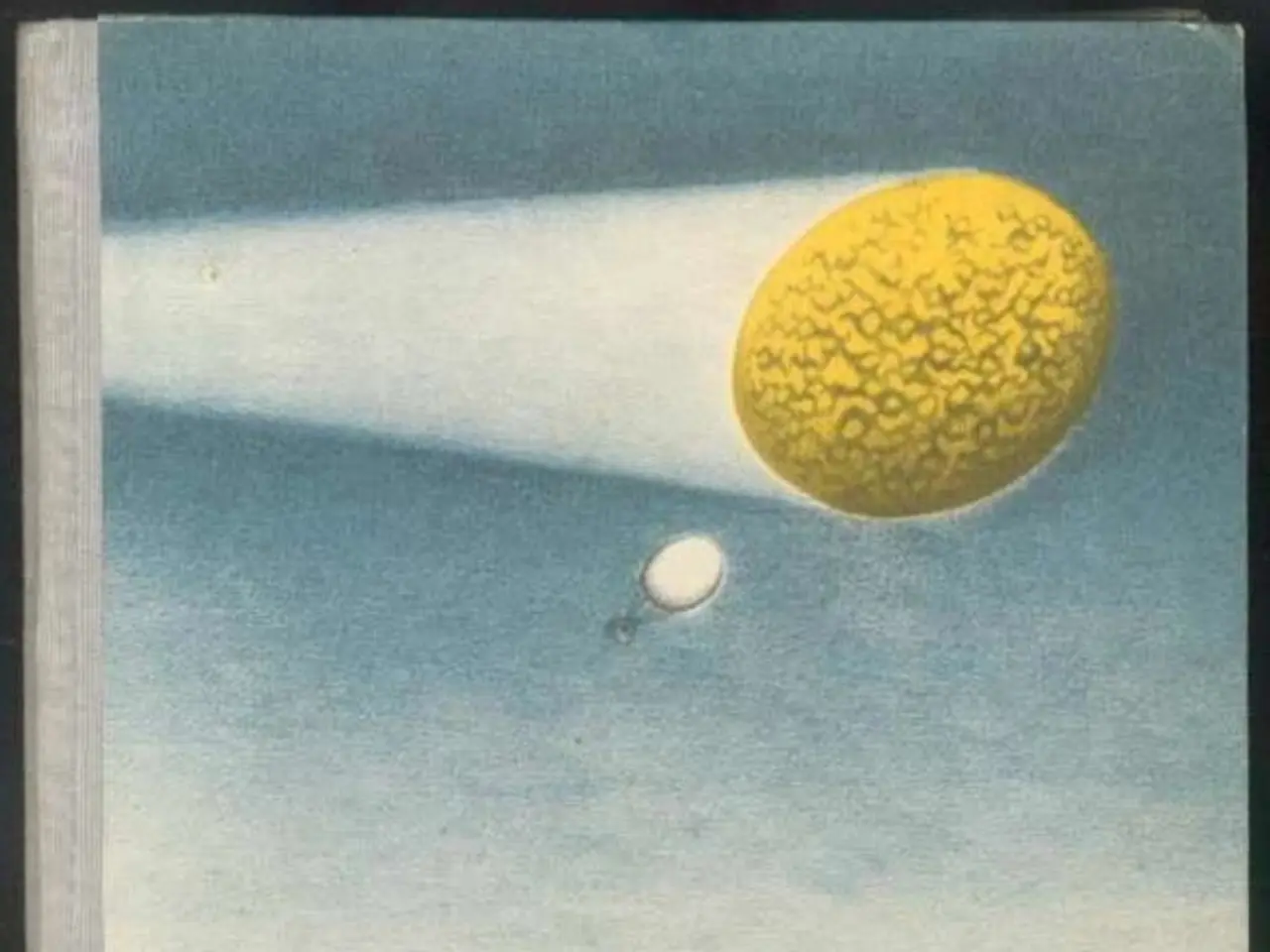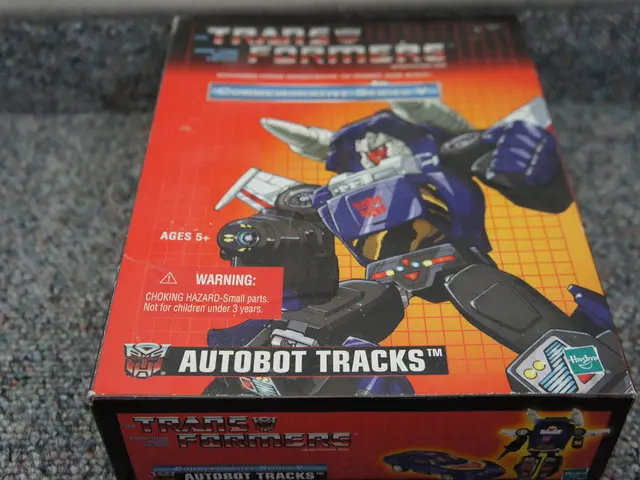AI-Driven Reading Instruction: Mastering Education with Microsoft's Artificial Intelligence Reading Tutor
Microsoft Launches AI-Powered Reading Coach to Boost Reading Skills
Microsoft has unveiled a new educational tool called Reading Coach, designed to enhance reading fluency and comprehension for learners of all ages. This AI-powered platform offers personalized practice, progress tracking, and engaging instructional support.
Key Features
Reading Coach offers a range of features to cater to diverse learning needs. These include personalized practice sessions, custom content sharing, a variety of themes, multilingual and leveled content, engagement tips, and detailed progress tracking.
- Personalized practice sessions: Students read passages provided or shared by educators, receiving immediate feedback on pronunciation accuracy, reading time, and words to practice.
- Custom content sharing: Educators can share custom passages and set reading time goals for learners via join codes or links, enabling tailored instruction.
- Diverse themes and accessibility: The tool features a new "Midnight" dark mode theme, custom background options, alternate coach and voice options, making it appealing to older or diverse learners.
- Multilingual and leveled content: Users can read leveled fiction and nonfiction passages, including in Spanish, and even create content with AI Copilot to generate stories or passages in over 80 languages.
- Engagement tips: Learners receive personalized tips each session to stay engaged and improve their reading skills.
- Progress tracking: Educators can view detailed dashboards showing students’ reading time, accuracy, speed (words correct per minute), and improvement trends.
- Insights API: Institutions can build custom dashboards via API integration to monitor reading progression at scale.
Educational Strategies
Reading Coach employs several educational strategies to support learning. These include guided practice with immediate feedback, goal-setting, multimodal learning, data-driven instruction, and inclusivity.
- Guided practice with immediate feedback: The tool encourages repeated reading of passages to build fluency and pronunciation accuracy.
- Goal-setting: Teachers set time-based or passage-based reading goals to motivate learners and structure practice sessions.
- Multimodal learning: Integration of AI-generated content and varied media formats supports personalized learning styles.
- Data-driven instruction: Detailed progress analytics inform educators' interventions and adapt practice according to student needs.
- Inclusivity: Supports struggling, multilingual, and older readers with adaptable coaching voices, themes, and varied content complexity.
Implementation Details
To use Reading Coach, teachers create and assign reading practices to students, who join using a code or link. Students read passages aloud within the app and receive instantaneous accuracy and fluency feedback. Educators review student performance via the Reading Coach dashboard, allowing analysis by individual or group over time.
The tool integrates with Microsoft Learn resources and supports data integration through an API for customized reporting. It is available now with ongoing feature enhancements, including a back-to-school webinar scheduled for August 2025 to train educators in maximizing its use.
If using a school account, the school account administrator needs to enable Reading Coach. Reading Coach works in conjunction with Immersive Reader, a reading tool from Microsoft that allows readers to choose font size, color, and have text read back to them.
Students can unlock achievements in Reading Coach and even create AI-generated stories. The tool generates a story on demand for each student, allowing them to choose a character, setting, and reading level for the story. Reading Coach incorporates gamification into the learning process, making it an engaging and interactive way for students to improve their reading skills.
With its combination of personalized AI coaching, rich content, and educator tools, Microsoft Reading Coach promises to be a comprehensive digital solution to boost reading skills in diverse educational settings.
- The new educational tool from Microsoft, Reading Coach, is designed for students of all ages to enhance their reading fluency and comprehension, utilizing AI-powered personalized practice, progress tracking, and engaging instructional support.
- Reading Coach caters to diverse learning needs by offering features such as personalized practice sessions, custom content sharing, diverse themes, multilingual and leveled content, engagement tips, and detailed progress tracking.
- The platform empowers teachers through tools like guided practice with immediate feedback, goal-setting, multimodal learning, data-driven instruction, and inclusivity, ensuring effective learning strategies are employed.
- To implement Reading Coach, teachers create and assign reading tasks to students, who then utilize the platform's accessibility features like the midnight theme, custom background options, and alternate coach voices.
- The AI-powered tool also employs gamification by allowing students to unlock achievements and create AI-generated stories, transforming learning into an interactive and engaging experience for online and offline education and self-development.